When, how and where to add monitoring in your data center
When, how and where to add monitoring in your data center

By now, most facility managers agree that monitoring is just as important to data center operations as servers, switches, racks and computer room air conditioners. Without having a complete picture of facility conditions and resource consumption, critical equipment is not guaranteed to run reliably, safely or efficiently.
Where there remains room for discussion is exactly where, how and when you need to use it. We can more or less address the "when" of data center monitoring with one word: perpetually. But the how and the where deserve a deeper exploration:
Temperature: Tops and bottoms, fronts and backs of racks
Ideally, you want to apply ambient temperature monitoring at as many points in the data center as possible – near perforated tiles, cooling units, return air plenums, exhaust containment chambers and so on. Widespread deployment of temperature sensors allows you to create extraordinarily precise models of your facility's climate. However, best practice is to monitor ambient temperature near cooling units and by known hotspots.
Rack monitoring is a little more involved. Managers often experience what industry expert Bill Kleyman calls "empirical trial-and-error" since every data center is a little different. Typically, though, Kleyman noted that the tops and the rears of cabinets tend to be the warmest since those are often farthest from the cool-air source. As the most likely culprits for hotspots, these are crucial points for temperature monitoring. However, he added that it's also prudent to measure at the cooler areas of the rack for a more complete picture, which would include the front and bottom.
According to Data Center Knowledge Editor in Chief Yevgeniy Sverdlik, ASHRAE recommends, at a minimum, sampling temperature at three points in a rack. However, we would recommend six points at a minimum – the top, middle and bottom of both the front and the rear of racks. Many modern facilities take this further by also tracking temperature and airflow at the front and rear of each server. This allows for the development of more accurate real-time models of your facility's climate, and is especially useful in high-density facilities.
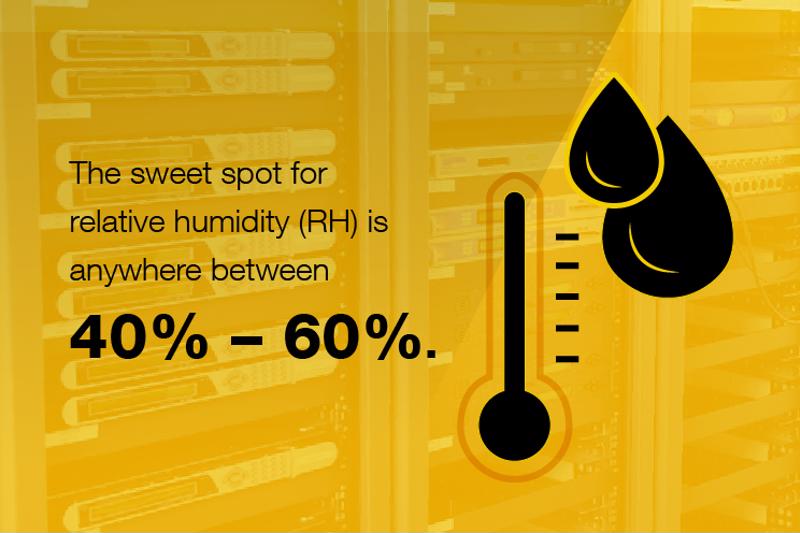
Humidity: High up and in hotspots
Kleyman recommends keeping relative humidity (RH) levels between 40 percent and 60 percent. Unlike absolute humidity, which is a measurement, relative humidity is a ratio of the current absolute humidity to the highest possible absolute humidity. When that ratio reaches 100 percent, it means that the air is completely saturated with moisture, so no liquids can evaporate.
The X-factor here is temperature – the higher it is, the more moisture the air can hold. Thus RH must be measured in relation to the current temperature. If, for example, warm moist air with a very high RH comes into contact with a cooler surface, the water vapor will condense since it is unable to hold that moisture at the lower temperature. The temperature of that cooler surface that would be needed to cause condensation is known as the dew point.
"It's also wise to track humidity near CRACs to ensure proper functionality."
So where, then, should you measure RH? Kleyman recommended placing humidity monitors higher up in the facility and away from direct cold or heat sources. That said, it's also wise to track humidity near CRACs to ensure that they are properly functioning, and in known hot spots, which will hold more moisture than cooler parts of your facility.
A note about moisture: Under no circumstances should there be standing water in the data center. Make sure you lay down moisture-detection cabling at the lowest parts of your facility that can alert staff of leaks and/or floods.
Power: Directly in your intelligent PDUs
Climate is not the only condition that needs to be closely watched in the data center. As the lifeblood of your facility, power usage must be monitored in real time to create accurate models of how resources are being consumed in the data center.
One of the most effective ways to track power consumption is directly through power distribution units (PDUs). More specifically, there are three primary ways to see how energy is being used in your facility:
- A graphical user interface embedded in the PDU for local monitoring
- Through a smartphone, specifically by scanning a barcode on the PDU to display granular, real-time data
- On a remote endpoint through the use of internet-enabled, or intelligent, PDUs
Remote power monitoring – and remote data center monitoring in general – lets managers keep one eye on facility conditions regardless of their location. Automatic alerting can be configured to notify the appropriate staff the moment thresholds are exceeded, or that something goes wrong.
When it comes to data center monitoring, you can't be everywhere all the time. But omnipresence is possible. It's just a matter of strategically implementing the right sensor technology in your facility.



